Askblogging content is free. When you purchase through referral links on our site, we earn a commission. Learn More
GeneratePress Free vs Premium: Review & Our Pick
Are you planning to switch to Generatepress Premium or you want to be with its Free version?
Many newbies, mid-size blogger and website owner got confused in this state where they can’t decide whether they should upgrade to Generatepress Premium [GP Plugin] or not.
So, In this article, we will share a brief guide, pros, and cons about GeneratePress Free vs Premium with our users.
Generatepress currently have more than 4.1 million downloads globally that makes Generatepress wordpress theme one of the most downloadable themes.
Apart from that, more than 100K users are their premium customers that are currently using the Generatepress Premium version.
Their more than 100K happy customers make it clear that Generatepress’s product either it is free version or premium version is accepted by user. We can also state that, their product is doing good in the market.
But still, you may find it difficult to choose between these two versions.
And if you are still confused about this theme whether the GP premium is worth the upgrade or free version is enough for your needs, then let me share my personal experience with you all.
Back in 2017, I was using the Generatepress Free version. It was a very good experience with GP Free version. My website speed increased by +1 SEC when I switched to this theme.
My website was simple and, there were not many customization options available. I can only edit my website LOGO, MENU, FOOTER WIDGET, and other basic settings in the customization.
I also cannot edit the footer copyright section in its free version.
Then, I researched on the internet to know more about its Premium version. I got to know that we can create any type of website with Generatepress Premium as it gives full customization options.
GP Premium comes with a wide range of customizations and functionalities.
After knowing that, I upgraded to its Premium version.
Now, to solve your query about GeneratePress Free vs Premium, I will share the same knowledge (that I got in my research + My personal experience with its Free and Premium version) with you.
Bonus: We have partnership with Generatepress Associate program to offer our readers a
40% lifetime renewal discounton Generatepress Pricing. Read this article till end to know more about it.
Before taking to our brief article, take a look at what we are going to learn in the blog
Generatepress Theme Review 2023
I’m using the Generatepress Premium theme for the last 3 years. I have used its free version too. So, I can briefly tell you about the GP Theme.
Generatepress has over 2,700,000+ downloads and 300,000+ active installs [Source], It is a very good stats and it shows that It is a genuine and consistent improving theme.
It has over +1000 5-star rating, which is very impressive. Tom Usborne (Founder of the theme) is doing a great job behind the scene.
No matter which type of business you are doing, If you want to host your website on WordPress then you can use the GP theme.
Generatepress theme has two versions, One is free while another one is paid. The free version has some customization restrictions while its paid version is completely restriction-free.
Its free version is the theme that you install from the WordPress theme dashboard but, when you purchase its premium version, You get the same GP theme + A GP Premium plugin that extends the free theme’s functionality and customization.
From Blogging to the eCommerce website, you can build any type of website with Generatepress Premium.
There are many live Generatepress theme examples that I can show you and some of Generatepress Theme Examples are –
- This is an eCommerce website made with the help of GP Premium
- This is a blogging website made with the help of GP Premium
- This is a business website, using the GP Premium theme.
All these websites are using the GP premium version. Now, I hope you have understood that you can do anything with the GP premium theme.
This is my Generatepress Review, I hope you liked it now let’s move further to get the clear-cut difference between GeneratePress Free vs Premium Theme.
I have also crafted a dedicated post on Generatepress Review, Where I have covered everything from best PROS to worst CONS.
GeneratePress Free vs Premium Comparison 2023
As I said, Generatepress is a freemium theme, which is available in the free version and premium version.
But both the versions are not same in customization and flexibility options. I will briefly compare its free and premium versions.
If you’re from India, I have a detailed GeneratePress Free vs Premium theme video comparison available for you. Watch the below video and subscribe to the channel if you like the video:
First, take a look at its free version.
GeneratePress Free Theme
When you install the GP free version on your WordPress website, you can still make any type of website with this version.
You will get access to its all features and customization options at 0 costs.
It is a simple theme, but it can almost beat all the themes in terms of website optimized code and SEO friendliness under just 10 KB Size.
So, If you don’t have enough budget then, Still I recommend you use its free version.
If you are planning to start a blog or a website, then nothing can be better than using the Generatepress Theme on your website.
Take a look at Generatepress Demo here.
GeneratePress Free Theme Features and Benefits
Free doesn’t always mean low quality, especially If you are doing an online business.
Generatepress free version also comes with a lot of features and benefits. These features are –
1 – Mobile-Friendly
The very first and most important feature is Its responsiveness. No matter which screen size you are using for your website. Your website is mobile-friendly.
And do you know about Google first index your website for mobile devices than for other devices?
Fortunately, Generatepress comes with proper All device optimized themes that means either you are using a small, tiny screen phone or a big screen device, your website will be optimized for always.
2 – 14+ Elements modules
Unlike other free themes, GP Free version offers you 14 pro modules from the “Generatepress Site Library”.
If you are a beginner, then these pro modules will help you to build a professional website. These pro modules will give you the website structure then you can customize it according to your need.
Its User Interface is beginner friendly So, you can easily customize your website without any problem.
3 – Fonts and Typography
Generatepress free version also comes with Typography option, Typography is a feature that enables you to change your website font and size any time.
Most of the freemium themes give this functionality in their premium version but, you get this functionality for free in the GP theme.
You can choose your desirable font from the +100 fonts.
4 – 1-Click Reset Option
This option will help you to reset your full website by clicking on one button.
5 – Schema Optimized
Schema is an algorithm of codes that helps Search Engine to understand the type of your content, it helps Google, Bing to rank your content.
Fortunately, Generatepress free version comes with in-built Schema.
GeneratePress Free Pros and Cons
Pros
Cons
1 – Install it & use it for the lifetime at ZERO cost.
2 – There are many cool features available such as typography, font editing, pre-build showcase (library) to activate on your site.
3 – 100% SEO-optimized & mobile-friendly theme.
4 – Light-weighted and optimized code that loads your site fast.
1 – No official support
2 – Need CSS knowledge to design various part of the website.
3 – You can not remove “Power by GeneratePress Copyright” text
4 – No, Import/Export Functionality
GeneratePress Premium Version
GP is a free theme that you can install on your WordPress website without any price.
Generatepress premium actually is a plugin that you need to install in your WordPress website to enable all its premium customization and functionalities with 14+ Elements modules including hook elements.
Once you installed GP Premium Plugin on your website, You need to enter your GP License Key (Which you will get in your Generatepress dashboard) to activate the theme.
Premium word itself means getting some amazing and next-level features and customization options that you can’t get in the free version.
Some of the paid add-on that only Generatepress Premium users can use are –
These are some premium features which you will be paid for. This add-on will make your customization easier.
GeneratePress Pro Features and Benefits
Once you installed the Generatepress Premium plugin, You can start designing your new website.
GP Premium is not limited to header elements (That I have told you above), There are many more features that will help you to create a website like a pro.
These features are –
1 – Generatepress Site Library
If you are a beginner or you don’t want to start from scratch, then Generatepress site library is for you. Its site library has 33 pre-built Generatepress theme demo which you can import with 3 clicks and start editing that template.
These templates are free and have unlimited access.
GeneratePress Spacious and the Marketer theme are the most popular Generatepress templates among newbie web developers.
I have also imported the Marketer theme in my initial days.
2 – Colors
With its Premium version, you get 60 color options which means you can change the color of any area of your website.
This was not possible in GP free version.
3 – Page Header
By using this feature, you can create transparent page headers from scratch.
You can also add a custom logo in parallax and full-screen format page header on your website.
It is my favorite feature.
In the start, you may face some customization difficulties but once you understand it you can easily do it by the ease of access.
4 – Blog
GP Premium enables you to design your list of blog posts more beautifully. You can display the blog posts into the grid, column, and masonry layouts.
These layouts are not just like a simple layout, But you can customize it too. For Ex – You can disable or enable the featured image from the settings, or you can change the alignment of the headings, etc.
5 – Spacing
GP theme comes with proper spacing between Columns, widgets, and grids but, If you want to change the spacing between these elements then you can use the GP Premium feature to do it.
6 – Backgrounds
With this option, you can easily change or update the background image of your website. You can also style them with new various types of parallax effects.
7 – Typography
GP Premium gives you 70+ Typography, Font Awesome, and Google Fonts options, You can use these fonts to edit the typography (like blog body, headings, links, and texts) of your website.
8 – Mega Menu Plus
With this feature, You can customize your menu. You can create effects like slide-out menu sections, fades, and 3d design to the menu.
9 – Copyright Changes
With its Premium version, you can remove the “Powered by GeneratePress Copyright” text from the bottom of the website.
10 – WooCommerce
This feature allows you to edit and customize your WooCommerce site’s visual aspects.
11 – Elements
There is a total of 14 elements present in the Generatepress Premium theme. With these elements, You can edit various parts of your website like navigation, menu, header, footer, etc.
I have edited my website header through the Elements, I have shown you the example of the page header above.
12 – Hooks
It is a very important feature in the Generatepress premium. This feature will help you to add custom PHP to your website.
One can use this feature to display a widget at any location on the website.
13 – Import/Export
This feature is for those who handle multiple websites with the same theme. This feature will enable you to export the settings of your existing WordPress website and you can use those setting to your other website by importing them.
These settings may be – Default GP elements you are using or which modules you have activated/deactivated, etc.
14 – Documentation
If you are a beginner and you are customizing your website on your own then you may face some problems while doing it. Most of the time these problems are not the problems, but they don’t know how to do that correctly.
Generatepress Teams has created fantastic Documentation of each and every problem (Not from Day 1), You can use GP documentation to customize your website.
I have also created my website by reading the GP documentation.
15 – Support
Generatepress theme developers provide 24/7 support to their premium users. They provide support through the FORUM.
You can directly ask questions in the forum and the developer will answer your all queries.
If you are a free user, then still you can access the forum and you can see all questions/answers but you cannot ask your query.
Most of the problems are the same so, most probably you will get your query solved in the forum however if you can’t find your answer there then you need to purchase its premium license to ask a question.
So, these are the generatepress premium addons which you will get with the pro version of Generatepress Theme.
I will personally rate them 4.7/5.
GeneratePress Premium Pros and Cons
Pros
Cons
1 – The pricing is affordable (only $49.95).
2 – No hidden fees while purchasing the GP Premium.
3 – You can create any type of website with GP Premium (Rich list of Generatepress Premium Addons).
4 – They offer a 30-day money-back guarantee.
5 – GP Theme is comfortable with almost all the major page builders (like Elementor Pro, Thrive Architect and Beaver Builder, etc.)
6 – Their support team is very experienced and knowledgeable, You can expect that they will solve your queries within hours.
In my research, Everything is fine in GP Premium.
GeneratePress Premium Pricing and Renewal Cost
Till now, we got to know about Generatepress free and premium and why GP premium is worth to buy in 2023.
Now, If you are reading this line, then you are serious about Generatepress premium, and you want to buy it.
Right?
So, Generatepress pricing has two types of plans –
- Start with $59 per year
- $249 of onetime payment for lifetime license and upadte
In the first plan, on Generatepress plan renewal, you will get the 40% Generatepress renewal discount for a lifetime if you renew the license before expiry.
GP plugin offers following benefits –
- All premium modules
- Full access to the Site Library
- Use Up to 500 websites
- 1 year of updates & support
- 30-day money-back guarantee
Our personal recommendation is to go with Generatepress Lifetime Deal. After that, You don’t need to pay again to Generatepress.
Get your GP License by clicking the below button.
List of Plugins for GeneratePress WordPress Theme
Generatepress theme is enough for creating any type of website but without the wordpress plugins, You can not utilize it at its peak.
I’m using many plugins with Generatepress theme for this website. Below is the list of that plugins –
1. Elementor – Header, Footer & Blocks
This is an add on plugin for the Elementor pro page builder plugin. This plugin help me to create header and footer for my website.
2. LuckyWP Table of Contents
This plugin help me to create table of content for my blog post. It also helps me to rank higher in the Google.
3. Rank Math SEO
This is a mind blowing SEO plugin which will handle your all SEO works. It is the only plugin you need for your website to rank higher in the Google. Rank Math plugin has more feature than Yoast SEO plugin.
4. Social Snap
This plugin will help you to create the social icons for your blog post. I’m using its premium version which has a lot of useful features.
5. WP Rocket
I can bet, Without this plugin you even can’t think your wordpress website. This is the only plugin you need to speedup your website. It is a premium plugin which initially cost about $49.
There are many more plugins we are using for this website but above are the most essential and important plugins for any wordpress user.
Choose between Generatepress Free vs Premium 2023
You most probably want to install Generatepress theme in your wordpress website but, do you really need that theme?
Now, on the basis of your website I’ll try to tell you who should go for Generatepress free theme vs premium theme.
Who Should Install GP Free Theme –
- Personal niche website
- Having good knowledge of coding so you can develop your own features.
Who Should Install GP Premium –
- Having big website like large traffic blog or eCommerce website.
- A professional looking website without coding.
- A mobile-friendly, fast-loading, lightweight, and SEO-friendly website.
- Want to explore +14 Generatepress premium modules.
- A Genuine theme with lifetime support
These are some uses of Generatepress theme. Whatever category you fall in, you can go for Generatepress theme.
Is GeneratePress Premium Really Worth?
If you want to create a simple website and you don’t need much customization then you can go with Generatepress Free version.
But, If you want to create a professional blogging website or business website with a GP theme then you should purchase its Premium license. Its premium license will help you to create a professional business website.
So, According to my experience Generatepress premium really worth it. You should go with GP Premium if you can afford it.
Don’t worry, Because you can refund your full money within 30 days. So, I strongly recommend you to go with this theme.
If you have just started out then you can try its free version too, Take a look at the Generatepress demo here.
Now, I hope your query about GeneratePress Free vs Premium is solved now. If there is something more then take a look at our FAQ section or ask in the comment section.
Based on your reading experience with us, these are few more articles for you
FAQ About GeneratePress Free vs Premium 2023
Q1. Is GeneratePress free?
Yes, GP is a free theme. You can download this theme from your WordPress dashboard at no cost.
Q2. How do I activate my GeneratePress premium?
First, Install the free theme from the WordPress dashboard. Then download the GP Premium plugin from the Generatepress Dashboard and, Upload this plugin to your WordPress website and enter your license key.
You have successfully activated the GP Premium theme.
Q3. What are GeneratePress compatible page builders?
I’m using the Elementor Pro page builder. You can also use Thrive Architect or Beaver Builder. These page builders are comfortable with the GP theme.
Q4. What’s the refund policy?
With every GP new license, You get the 30-day refund policy which means If you don’t like the theme then you can take your full refund within 30 days.
Q5. Can you use GeneratePress Premium on Unlimited Sites?
No, You can not use it for unlimited sites but yet you can use the generatepress premium version with up to 500 websites.
Even you can start with their basic plan where you can install it for up to 500 websites.
Q6. Do I need to renew the GeneratePress License?
No, It is not necessary to renew the generatepress license, But if you want their regular updates then you must renew their license.
GP also offers a lifetime plan where you have to make a one-time payment and you will get the Generatepress theme for a lifetime for up to 500 websites.
Q7. Is GP Premium supports FAQ Schema?
Yes, GP Premium supports FAQ Schema. Either you are using Rank Math plugin or Yoast SEO, You can easily add FAQ Schema through these SEO plugins. FAQ schema will definitely help you to rank higher in google.
Q8. Will my website break if I don’t renew my license key?
No, Once you purchase Generatepress premium license key. You own it for lifetime. In case you don’t renew it, The worst thing can happen is, You don’t get Generatepress Premium updates.
Your website will be same, there will be no effect on your website when you don’t renew the license key.
Q9. What happens after 1 year of updates and support?
If you renew your license key timely, then after 1 year, you will continue to get Generatepress premium updates and support.
In case you want to read, we have also written a detailed post about Genesis vs Generatepress theme.
Now, What do you think about GeneratePress Free vs Premium?
Is Generatepress Premium really worth it? Comment down your thoughts?













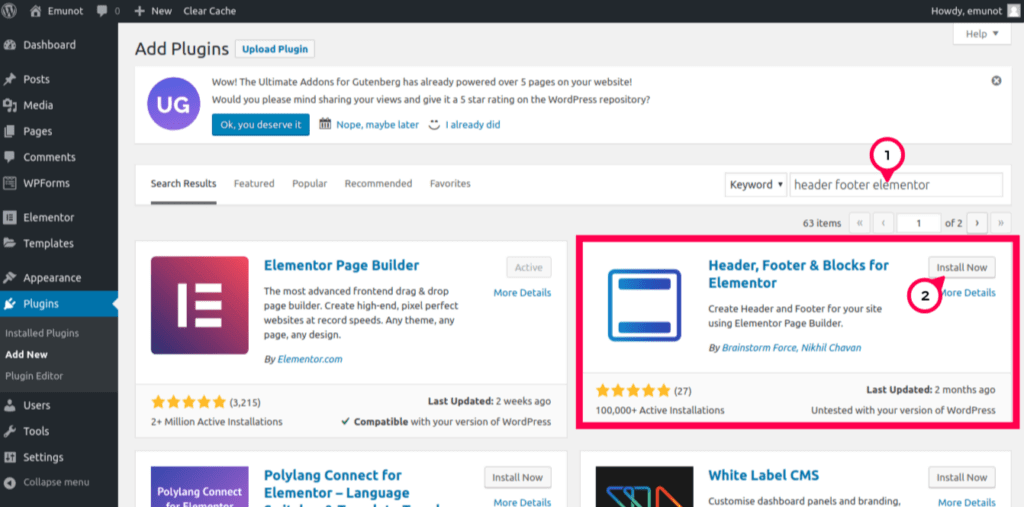
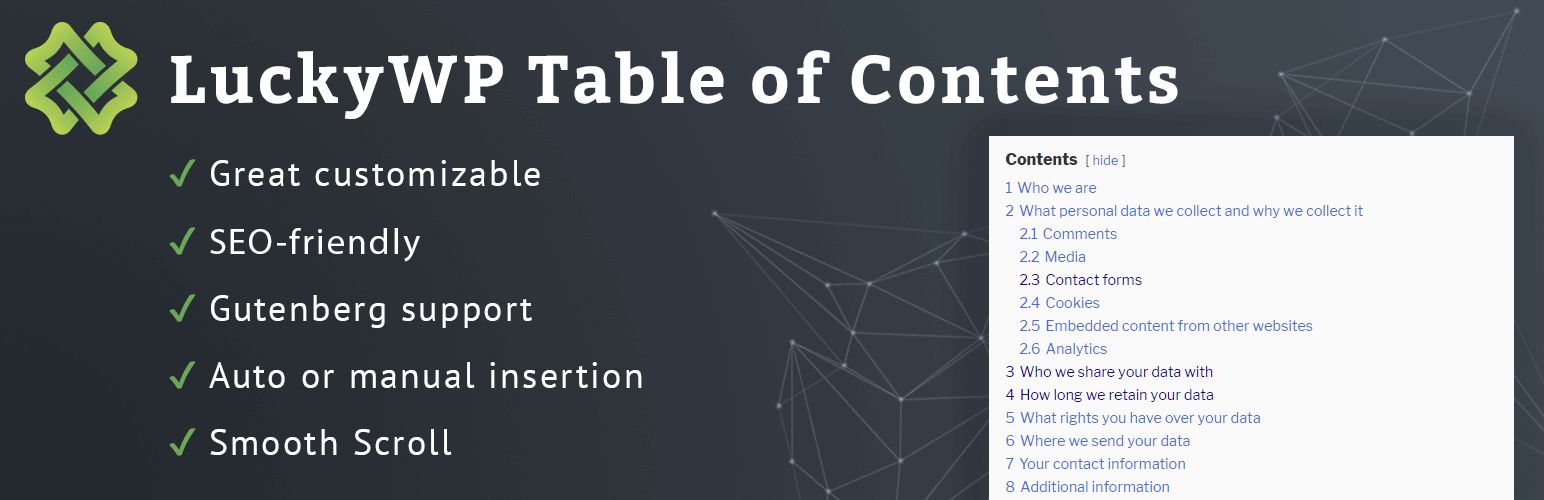
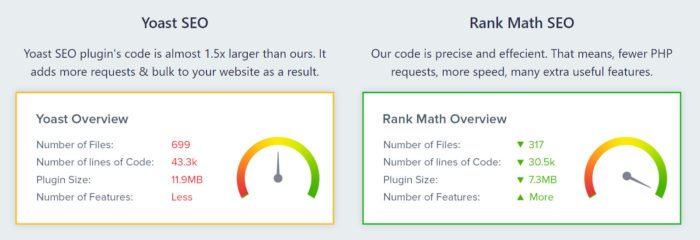


Thanks for sharing this powerful content,❤️❤️
Hi Shivansh, this is great versus review! The most comprehensive one I’ve seen to date.